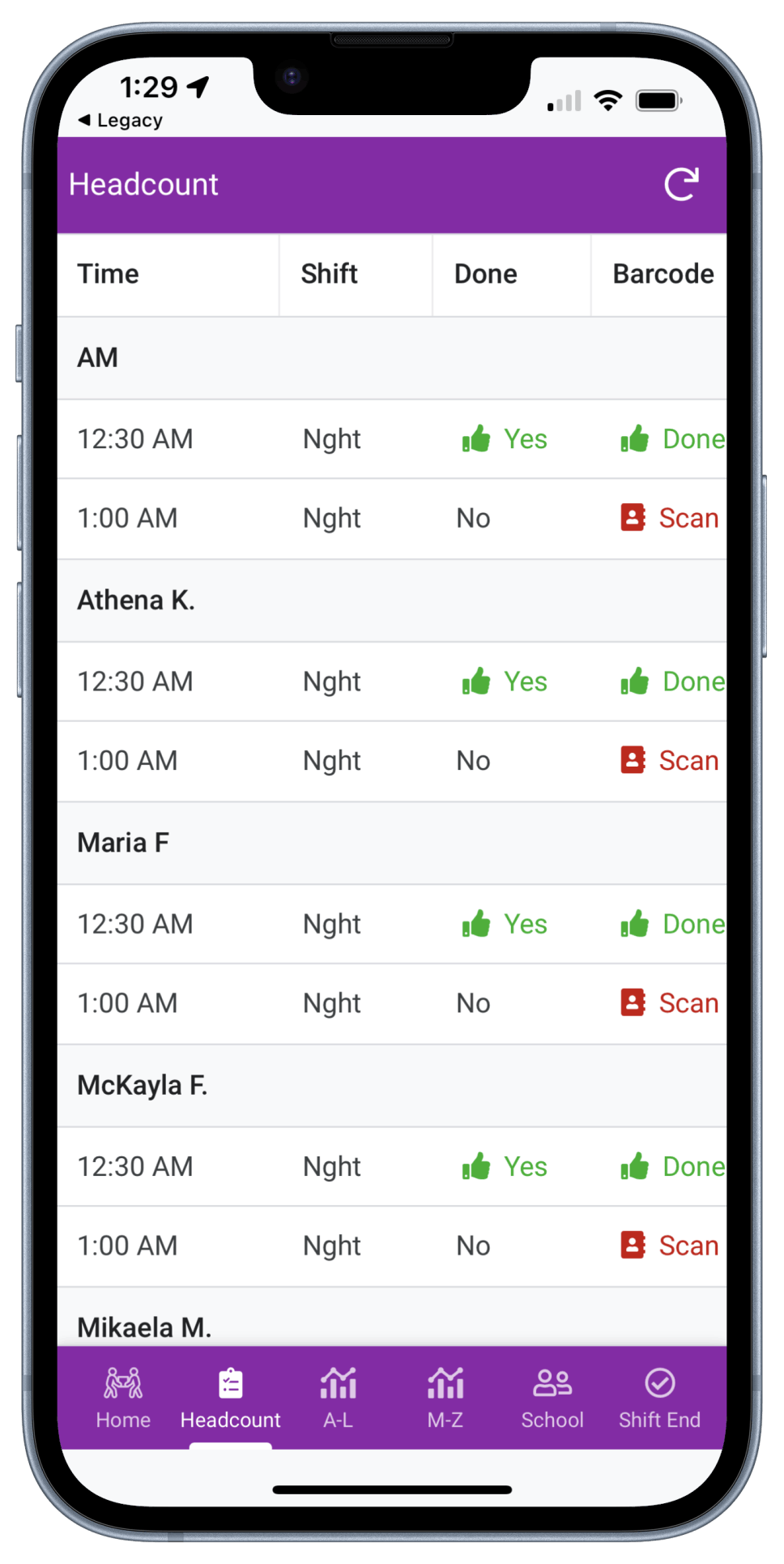
Frequently Asked Questions
The Readiness App can be used on either iPhones or Android Devices.
Apps can be downloaded from the Apple App Store or Google Play Store. If you are registering for the first time, you will need a Security Access Code to successfully download the app.
If you enable notifications for the app, you can receive notifications when messages are sent to you or when you have an appointment scheduled.
The Portal is typically used by Supervisors and Administrators.